The User Manager is the home of all the options regarding users. From it, you can create, view, modify and delete the users that have access to modify your website as well as their permissions and access level.
To access the dashboard, you’ll first need to log in to the CMS of your site. Once logged in, the dashboard will appear on the left side of your screen. From there:
- Click on the System tab to expand it; the two available menus will now be visible.
- Select the Users option to access the User Manager.
From the User Manager, you can create a user using the User Detail Form. Once you've added a few site users, you can make new ones via templates or by copying other users.
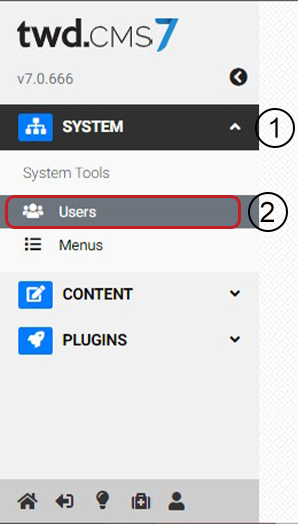
The User Manager allows you to see all current users and their access level. You can make changes to each user via the icons to the right of each user. These allow you to
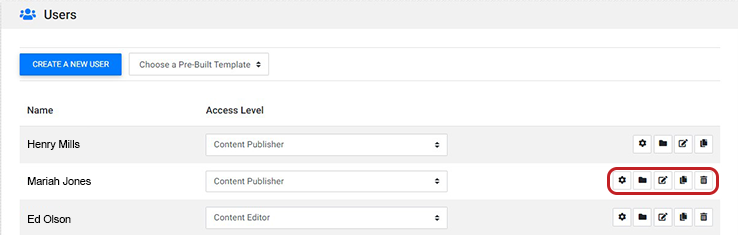
- Edit File & Folder Permisions for the user

- Edit CMS and Site Permissions for the user

- Modify the user profile

- Make a Copy of the user

- Delete the user

