The Slideshow tool makes it easy to create, edit and publish slideshows rotating between images and even videos for display anywhere on your site.
To access it, you’ll first need to log in to the CMS and navigate to the Plug-Ins Manager. Once there, select “Slideshow” to launch the tool.
The following screen will appear:
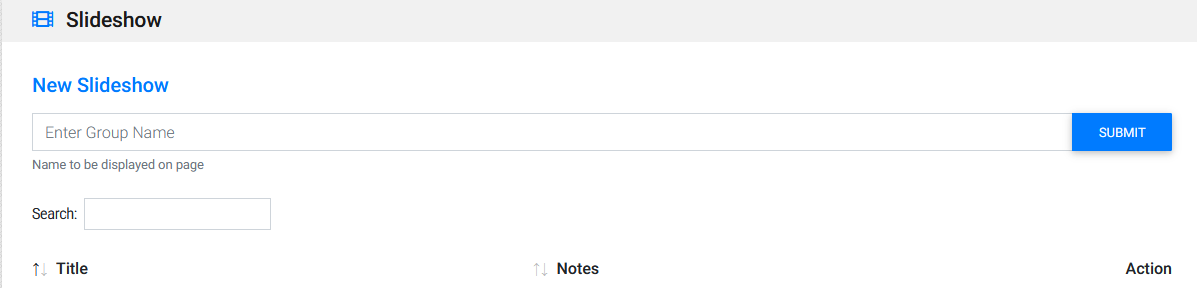
If you have already created some slideshows, they will be visible on this screen. From here you can:
Watch Related Video Tutorial: Slideshow Tool Basics
