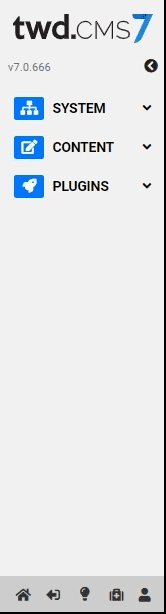
To edit content within your site’s main pages, log in to the CMS and navigate to the page you’d like to modify. Once there:
- Select the Content menu item on the CMS dashboard
- Then select Edit view.
Now you’ll be able to:
- add or remove different types of content areas from the page
- add and edit text
- create hyperlinks,
- add images
- or even add a video!
NOTE: There are three Content Modes or Views. Edit, Dev and Live. Content that is saved is visible to everyone logged into the CMS and in Edit Mode. Dev Mode shows saved (unpromoted) content without the CMS menus present on the page. Live Mode reflects content that has been promoted and is visible by all viewers on the live site.
Watch the video below for more details on Modes.