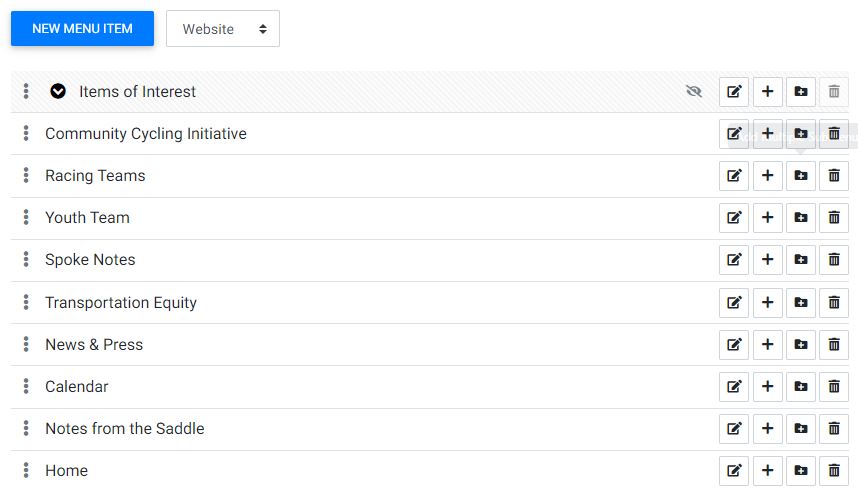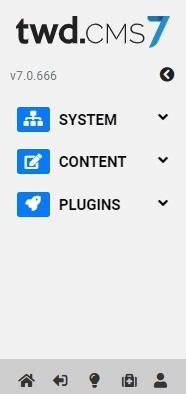
The Menu Manager allows you to manage and organize all of the pages on your site from one central location. The CMS 7 Menu Manager is contained within the CMS Dashboard.
To access the dashboard, you’ll first need to log in to the CMS of your site. Once logged in, the dashboard will appear on the left side of your screen. From there:
- Click on the system tab to expand it.
- Select Menus
Once “Menus” is selected, you’ll see a new page with a drop-down box that indicates the “application” that you’re currently within:
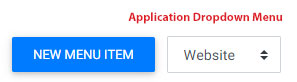
Applications correspond to Main Menu items. On some websites, the “Website” application may contain all pages on the site. On larger and complex websites, you may have to change the application based on which section of the website you’d like to modify.
Once you’ve selected the application that you’d like to edit, you’ll be able to:
Watch Related Video Tutorial: Menu Manager Basics