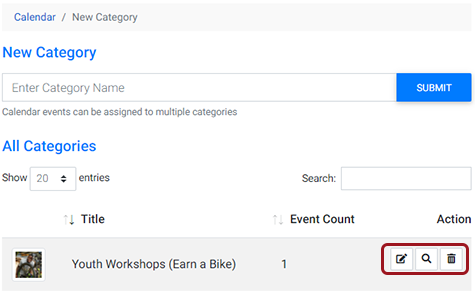To add new calendar categories, or manage existing ones, first navigate to the Calendar Tool in the Plug-Ins Manager.
Once in the Calendar tool, select the Categories button
The category screen lists any existing categories already created for your website.
To Add a New Category
- Enter the Category Name
- Select Submit
The new category now displays in the list of Categories. This category will also be available in the Categories drop-down when creating a new calendar event.
Editing Calendar Categories
Editing previously created categories can be accomplished using the action buttons in the Category manager. A list of all categories is displayed in the Category manager with action buttons for each.
Understanding the Categories Toolbar:
- Edit: Allows you to edit or change the category name and associated image.
- View Usage: Allows you to see all calendar events associated with the category.
- Delete Category: Allows you to remove the category. Note: Categories cannot be deleted if they have calendar events associated with them.

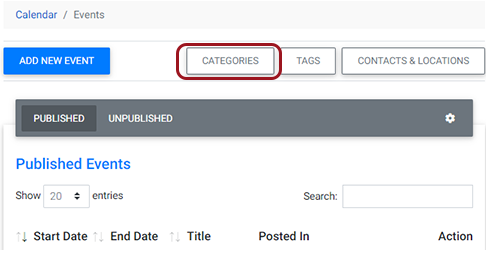
.PNG)