To edit an existing form, you’ll first need to log-in to the CMS and navigate to the Plug-Ins Manager. Once there, select “Form Builder” to launch the tool.
The following screen will appear. If there are already published forms on your website, they will also be visible on this screen.
Preview Form: Opens a preview window that allows you to see what the form looks like to your website’s visitors.
Edit All: Allows you to edit the entire form, starting with the form details. Learn more about form details here.
Edit Form Fields: Allows you to edit, add, remove and rearrange any of the form fields. Learn more about form fields here.
Download Form Submissions: Allows you to generate an Excel spreadsheet containing details of every time someone has submitted the form on your website.
Delete Form: Allows you to delete the form from your website.
Watch Related Video Tutorials

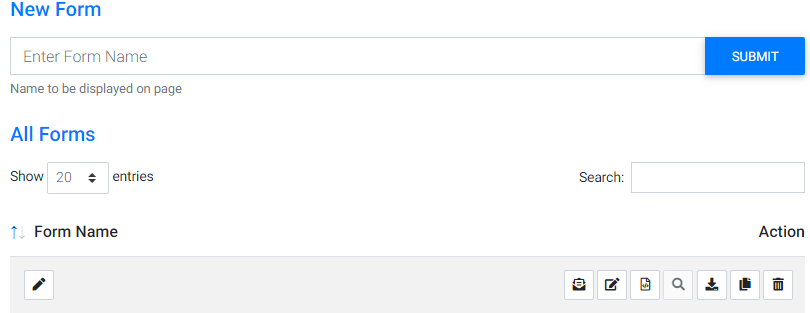
.PNG)
.PNG)
.PNG)

