The News & Press tool makes it easy to create, edit and publish news and press about your organization. Within this tool, you can format articles and even manage media contacts with a few clicks.
To access the tool, you’ll first need to log in to the CMS and navigate to the Plug-Ins Manager. Once there, select “News & Press” to launch the tool.
Then, the following screen will appear:
If you have any existing news articles, they will be listed on this screen (the Published tab is selected by default). From here, you’ll also be able to:
- Add News Articles
- Manage Profiles
- Add and Edit Categories
- Add and Edit Tags
- View and Manage Published Articles
- View and Manage Unpublished Articles

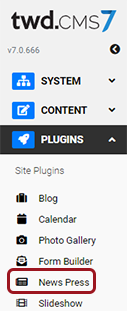
.PNG)