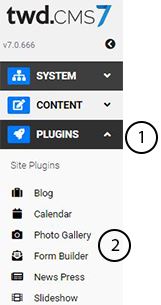The Plug-Ins Manager is home to all of the special tools or custom applications that are included in your website. Here you can manage and organize any blogs, calendars, photo galleries, and news & press tools. Just like the Menu Manager, the CMS 7 Plug-Ins Manager is contained within the CMS Dashboard.
To access the dashboard, you’ll first need to log in to the CMS of your site. Once logged in, the dashboard will appear on the left side of your screen. From there:
- Click on the Plug-In tab to expand it; any available plug-in will now be listed.
- Select the plug-in tool you would like to work with.