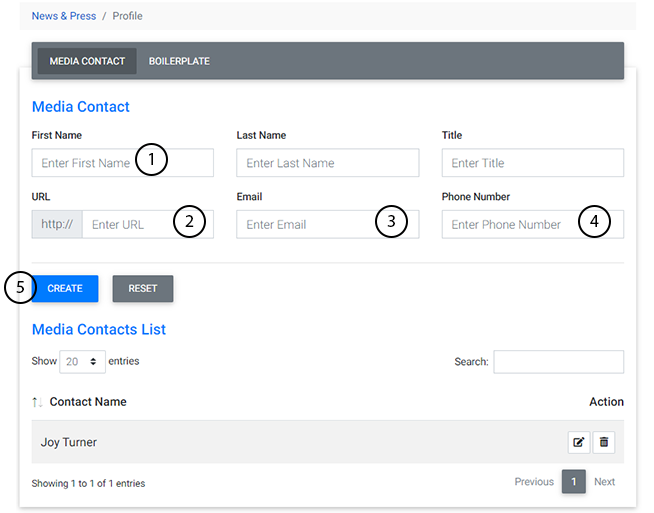To add a new media contact you’ll first need to access the Profile Manager, within the News & Press Tool.
After selecting the News & Press Tool:
- Select the button labeled “Profile”
- Select the Media Contact Tab (the default option)
To add a new media contact on this tab, simply:
- Enter the first and last name and title of the new contact.
- Enter a website associated with the new contact.
- Enter an email address for the new contact
- Enter a phone number for the new contact.
- Submit the new contact entry or select reset to clear the fields and start over.
The newly added contact will appear on the Media Contacts List once submitted.

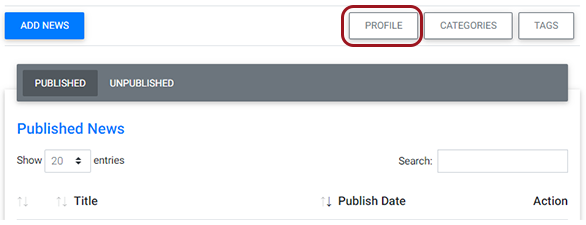
.PNG)