Manage Profiles in the News & Press Tool:
The News & Press tool within CMS 7 provides two helpful new features in the profile manager. Here, you can create media contacts and a standard boilerplate for your organization.
To access the Profile Manager, you’ll first need to select the News & Press Tool from the Plug-ins Manager.
The screen will now show an area with the following options.
From There: Select the Profile Button
Once selected, the options under the buttons will change. Now you can add and manage media contacts and assign a boilerplate.
Add and Manage Media Contacts:
After selecting the News & Press Tool: Select the button labeled “Profile.”
Then, select the Media Contact Tab (the default option).
To add a new media contact on this tab, simply:
- Enter the first and last name and title of the new contact.
- Enter a website associated with the new contact.
- Enter an email address for the new contact
- Enter a phone number for the new contact.
- Submit the new contact entry or select reset to clear the fields and start over.
Manage All Media Contacts:
The newly added contact will appear on the Media Contacts List once submitted.
Once you’ve added media contacts within the Profile Manager, they will appear on the Media Contact List on the Media Contact Tab.
Within this area, you can use the icons to:
Edit: Launches that contacts profile where you can make changes or updates to the information
![]()
Delete: Removes the media contact and their associated profile.
![]()

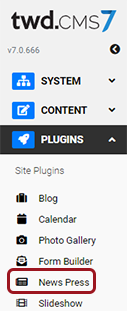
.PNG)
.PNG)
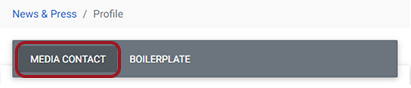
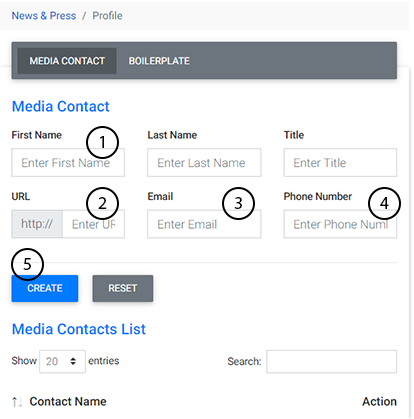
.PNG)