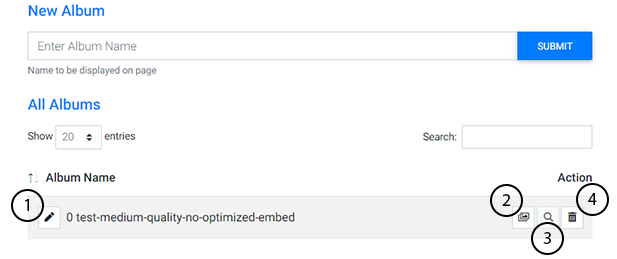Like other tools within CMS 7, the Photo Gallery Tool includes an action toolbar where you can make updates to any of your existing albums.
To access the toolbar, you’ll first need to navigate to the Photo Gallery Tool in the Plug-Ins Manager. After selecting the Photo Gallery tool, all of your available albums will list on the screen.
Understanding the Photo Gallery Toolbar Icons
- Edit: Allows you to edit or change the album name.
-
View Photos. Allows you access all photos in the gallery and edit photos with the Image Editor.
-
View Usage: Allows you to see all pages associated with the gallery.
-
Delete Album: Allows you to remove the album. Note: if an album is currently in use on a page, you’ll need to delete it from the page first.