Subpages are pages that live under another page. To create them, simply navigate to the Menu Manager and select the “Add New Submenu” icon (+). Then create a new page as normal:
- Enter the Sub Menu Title. (this will be the name of the page displayed on your site).
- Select the template you’d like to use to display your content. (Default template will be labeled).
- Create the URL or permalink for your new page.
- Select “Submit”
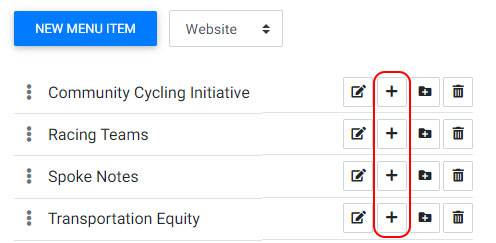
The submenu page now appears within the Menu Manger under the main menu item you selected above. To reveal the submenu, click the twirly arrow icon to the left of the parent menu name. You can change the position of the newly created page by simply draging and droping it to the desired location. Watch the video below for more detailed instruction.
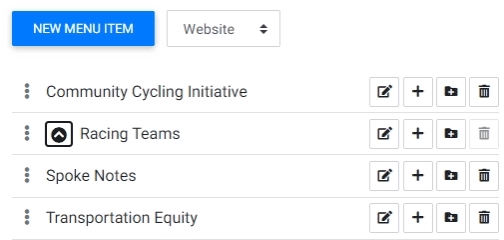
Watch Related Video Tutorial: Menu Manager Basics
