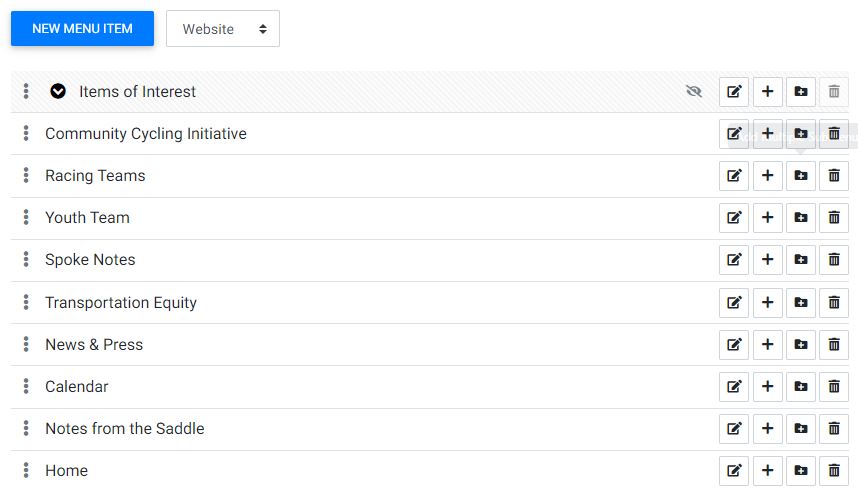The Menu Manager makes it easy to add new main pages to your site, change visibility of pages, add subpages and more. From left to right, this toolbar includes functions to:
![]()
Edit Page Details – allows you to edit the page name, template, visibility, SEO details and more.
![]()
Add New Submenu – allows you to add a new menu item under a main menu item. Submenus display as subpages within your site’s navigation.
![]()
Add Multiple Submenus – allows you to add multiple new menu item under a main menu item. Submenus display as subpages within your site’s navigation.
![]()
Delete – allows you to remove a page from the menu.
Watch Related Video Tutorial: Menu Manager Basics