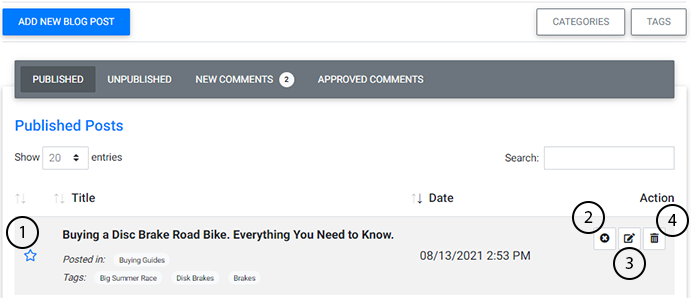After selecting “Blog” from the Plug-Ins Manager, the following screen will appear:
If you have any existing blog posts, they will be listed on this screen (the Published tab is selected by default).
Tip: You can also search for specific blog entries using the Search feature.
To view published posts from anywhere in the Blog tool, simply:
- Select the “Published” tab
Understanding the Published Posts Toolbar:
Within the Published posts tab, you’ll see all of your published posts and a few helpful tools that allow you to make quick changes or edit each specific post.
The icon set that accompanies all Published posts allows you to:
- Set Post as Featured: Allows you to set the post as featured when selected.
-
Unpublish: Unpublishes the post and removes it from your site without deleting it from the system. The post will now appear in the Unpublished tab.
-
Edit: Takes you to the full blog post and allows you to edit or change the any of the posts’ information.
-
Delete Post: Allows you to remove the post.
Watch Related Video Tutorial: Blog Tool Advanced

.PNG)