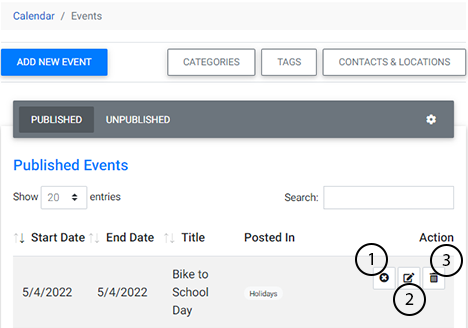After selecting “Calendar” from the Plug-Ins Manager, the following screen will appear. The gray bar includes two tabs: Published Calendar Events and Unpublished Calendar Events.
If you have already published any calendar events, they will be visible in this screen by default:
Understanding the Published Events Toolbar:
Within the Published events tab, you’ll see all of your published events. Each event listing includes action buttons that allow you to make quick changes or edits to that event.
- Unpublish: Unpublishes the event and removes it from public view without deleting it from the system. The event will now appear in the Unpublished tab.
- Edit: Opens the edtior for that calendar event and allows you to make changes to any of the event's information.
- Delete: Will completely delete the calendar event.
Watch Related Video Tutorial: Calendar Tool Basics

.PNG)