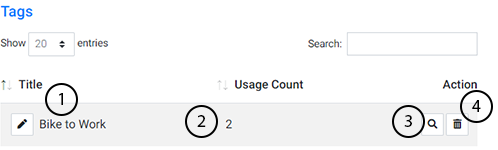To manage existing calendar tags, first navigate to the Calendar Tool in the Plug-Ins Manager.
Note: New tags are added when creating a new Calendar Event. This article deals with managing existing tags.
In the Calendar Tool, select the Tags button
A list of existing calendar tags will now appear on screen. Here you can:
- Edit the Tag name
- See the number of calendar events currently using that tag
- View the specific calendar events using that tag
- Delete the tag. Note: Tags cannot be deleted if they have calendar events associated with them.
Watch Related Video Tutorial: Calendar Tool Basics

.PNG)