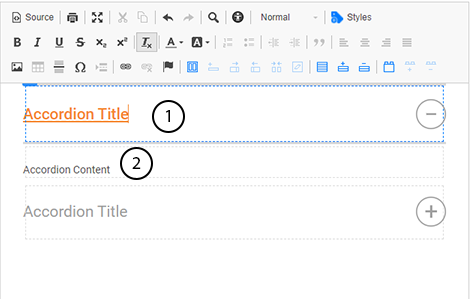Accordions are a helpful way to organize large amounts of text within a special area that can be expanded and collapsed based on the user’s needs. Lists of instructions, and FAQs are often displayed in this way.
To add an accordion, open a content area and place your cursor where you’d like the accordion to appear, and then select the accordion icon.
- In the dialog box that appears after selecting the accordion icon, specify the number of accordions your area will need.
- Select “OK," and an accordion grid will now display within the content area.
- To change the titles on the accordion, simply type in the title you’d prefer. Note that selecting an accordion title will also expand the content area under it.
- Add text to the accordion content area and repeat steps 1 & 2 for each accordion you’ve created.
Watch Related Video Tutorial: Adding Accordions and Tabs

.PNG)
.PNG)