TWD.CMS7 makes it easy to adjust the way content displays within a content area. Whether you want to have one column or four, the CMS Grids function allows you to customize your site in a way that works for you.
To add a grid, first select the CMS grids icon within the Editor.
Then,
- Select the column layout you’d like to apply
- Enter the number of rows for your grid
- Select “OK”
A grid outline will now appear within the content area you are working in.
- Within the grid, you can now add text, add images and links, by following the same steps you’d use in a normal content area.
Add Row: Adds a new row to your grid
Expand Grid Column Left: Expands the selected column to the left.
Expand Grid Column Right: Expands the selected column to the right.
Swap Columns: Allows you to change the position of each column without losing the information or formatting contained in it.

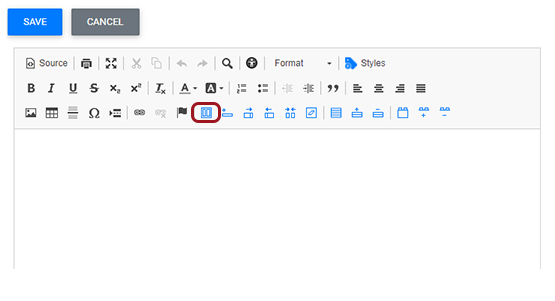
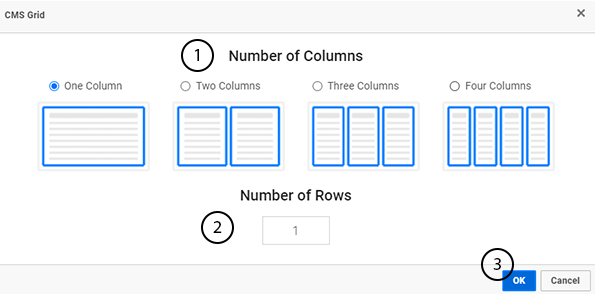
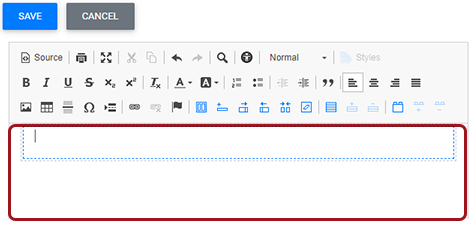
.PNG)
.PNG)
.PNG)
.PNG)