
Creating engaging, SEO-optimized content just got easier with Alvin, the new AI-Powered Content Assistant in the TWD.CMS7 editor. Alvin helps generate high-quality content suggestions tailored to your website’s needs—saving you time while improving search rankings.
How to Use the Content Assistant
- Launch the Content Assistant
- After logging in, navigate to the page you want to update and open the editor in TWD.CMS7.
- Click the Assistant button to open the AI modal window.
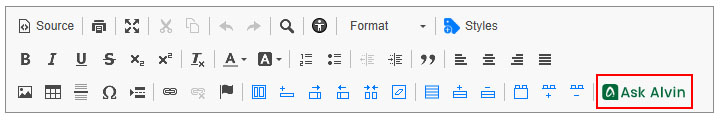
- Generate Content
- Enter a topic or prompt related to your content
- Alvin will generate SEO-optimized text based on best practices.
- Copy & Paste
- Review Alvin's suggested content.
- Click the Copy button to copy the text to your clipboard.
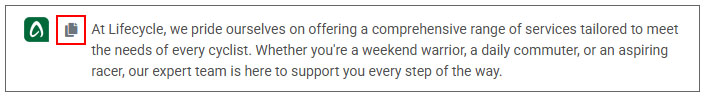
- Close Alvin, paste the copied text into the editor, and make any necessary final edits before saving your work!
Beta Access & Limitations
During the beta phase, Alvin is not available on all sites. If you don’t have access and would like to participate, submit a support ticket from our support site. While in beta, users are limited to 10 interactions per day to ensure fair access as we refine the feature for optimal performance.
Responsible Use
- Fact-Check & Edit – AI-generated text is a starting point, not a final draft. Review for accuracy and alignment with your brand’s voice.
- Avoid Over-Reliance – The assistant enhances productivity but shouldn’t replace thoughtful, original content creation.
- Optimize for Readability – Keep your audience in mind. Adjust tone, structure, and formatting to match your site’s style.
Alvin is designed to streamline your workflow and enhance your content writing. Try it today!
