Adding a video to your website is a great way to provide additional content for your audience. To add one, you’ll first want to upload the video to a third-party site (like YouTube or Vimeo). For this example, we will be using YouTube:
- On the YouTube video page, select the share option
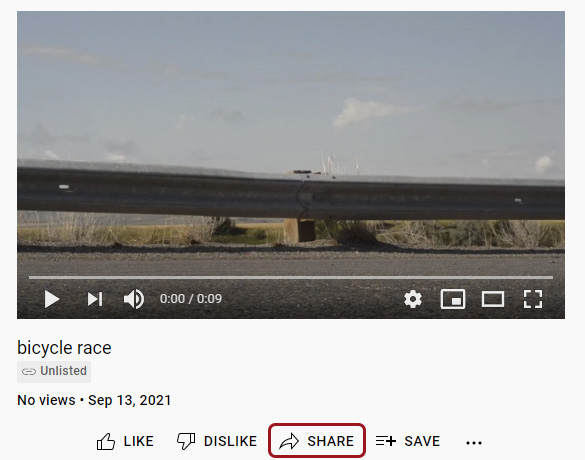
- Select Embed to access the coded version of the Share link (the iframe)
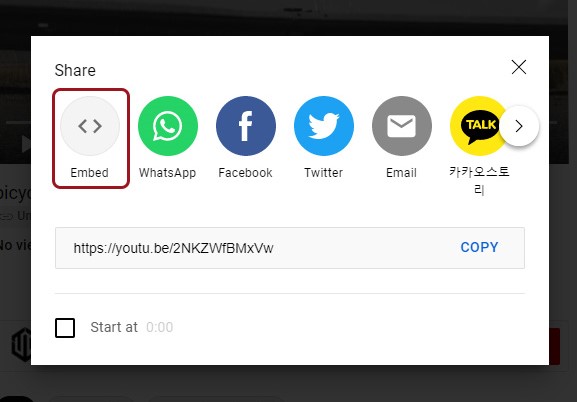
- Copy the embed code
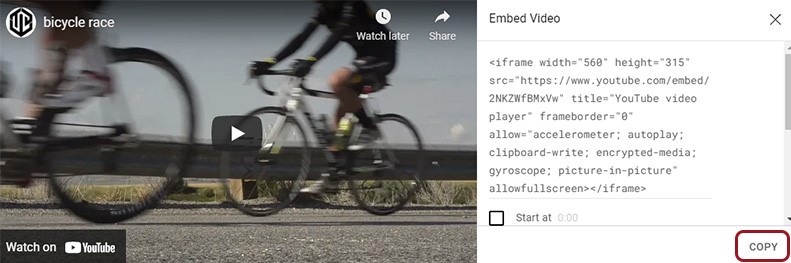
- Access the content block on your site you’d like to add the video to
- Open the editor
- Select Source
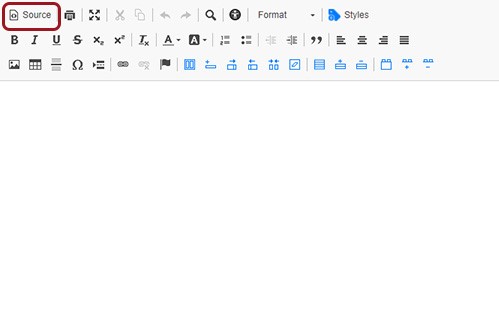
- Paste the embed code from Step 2
- Select Save
.jpg)
The embedded video will now appear.
