Using the Editor and Common Features
There are many helpful tools available within the Editor. Let’s take a look at the features you’ll use most often to edit your site:
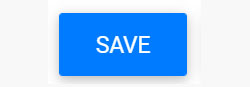
Save Icon – allows you to save any work you’ve started within the Editor. Remember to save often so you never lose any work!
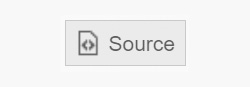
Source View – allows you to view the content formatted in HTML.
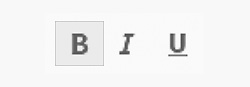
Bold, Italicize, Underline – like other word processing programs you may have used, these features allow you to format text within the content area.
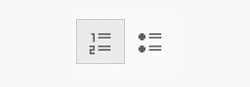
Lists – Insert/Remove Numbered and Bulleted Lists. these features make it easy to format text as a list which makes content easy for site visitors to scan and consume.

Link – allows you to select text and attach a hyperlink to it. Use this feature to link to other pages within your own site, or information on another website. Learn more about working with links.

Image – allows you to add images onto the page. Learn more about adding images.

Add CMS Grid – allows you to set columns within a content area. Learn more about columns.

Adjust CMS Grids – allows you to modify grids once created. Here you can add or remove grid rows and adjust left and right column spacing.

Add Accordion – allows you to add content into an area that expands and collapses depending on how the user interacts with it. This is commonly used for displaying questions and answers, like on an FAQ page. Learn more about working with Accordions.

Add Tabs – allows you to organize content into tabs, with content for a specific area viewable by selecting the corresponding tab. Learn more about working with Tabs.
Related
- A.I. Content Assistant 2FA AI Assistant Artificial Intelligence Editing Editor Generative Content Generative Text SEO Search Engine Optimization
- Accessing Edit View Dev Hyperlinks Images Live Modes
- Adding Accordions Accordions Content Tabs
- Adding Content Block and Adding Text Block Content Editing Promote Promotion
- Adding Images to a Page Images Upload
