If you don't like the way the default slide navigation buttons look, you can change them!
Start by going to your Slideshow's advanced options.
From here, select the desired navigation button style in the Slideshow Navigation box.
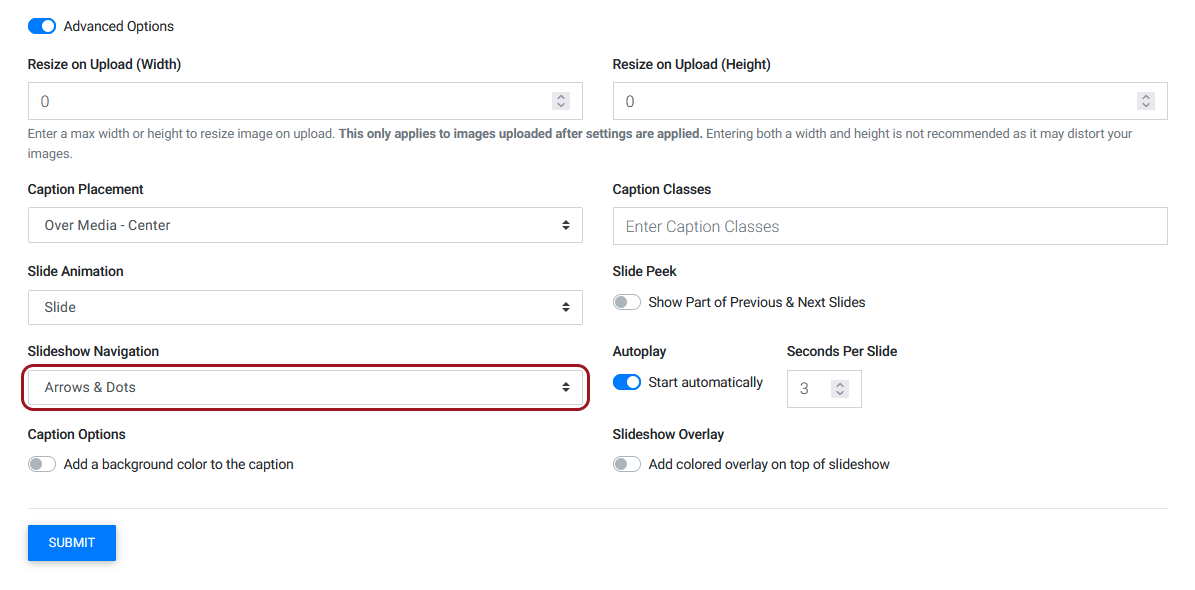
Navigation Types
Arrows & Dots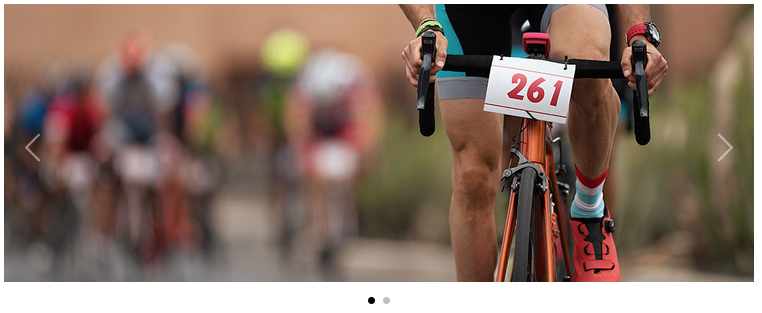
Arrows Only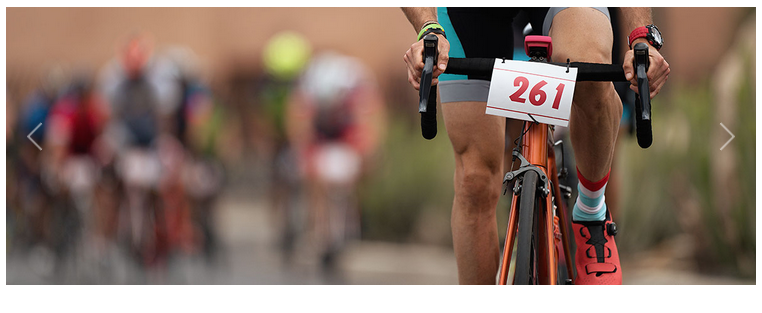
Dots Only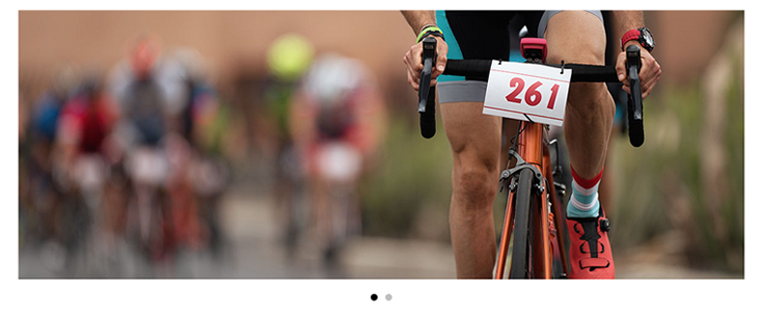
None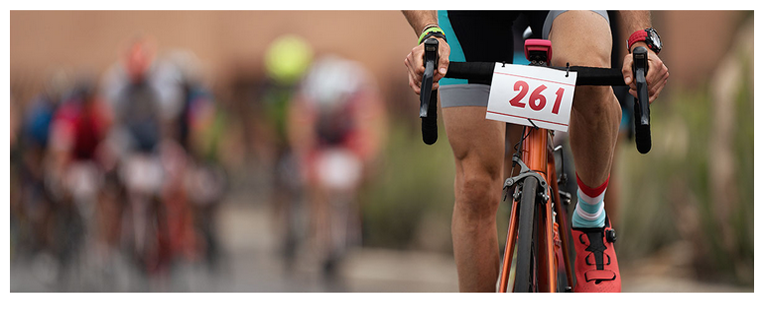
Watch Related Video Tutorial: Slideshow Tool Advanced
