When you are using a slideshow, there may come a time whe you don't want a certain slide to be displayed until a certain day arrives or maybe you don't want a slide shown after a certain date. Instead of manually enabling/disabling slides, you can just use the start-end date function!
In order to configure a start/end date on a slide, you first need to navigate to the slide detail view. Once there, you can:
1. Enable a start date for the slide.
This date is when the slide will start appearing for users in the slideshow. It can't be seen before that date.
2. Set an end date.
This is the last date that the slide appear in the Slideshow. After this date has passed, the slide will no longer appear for users to see; however, the slide will still be a part of the Slideshow should you ever want to re-enable it.
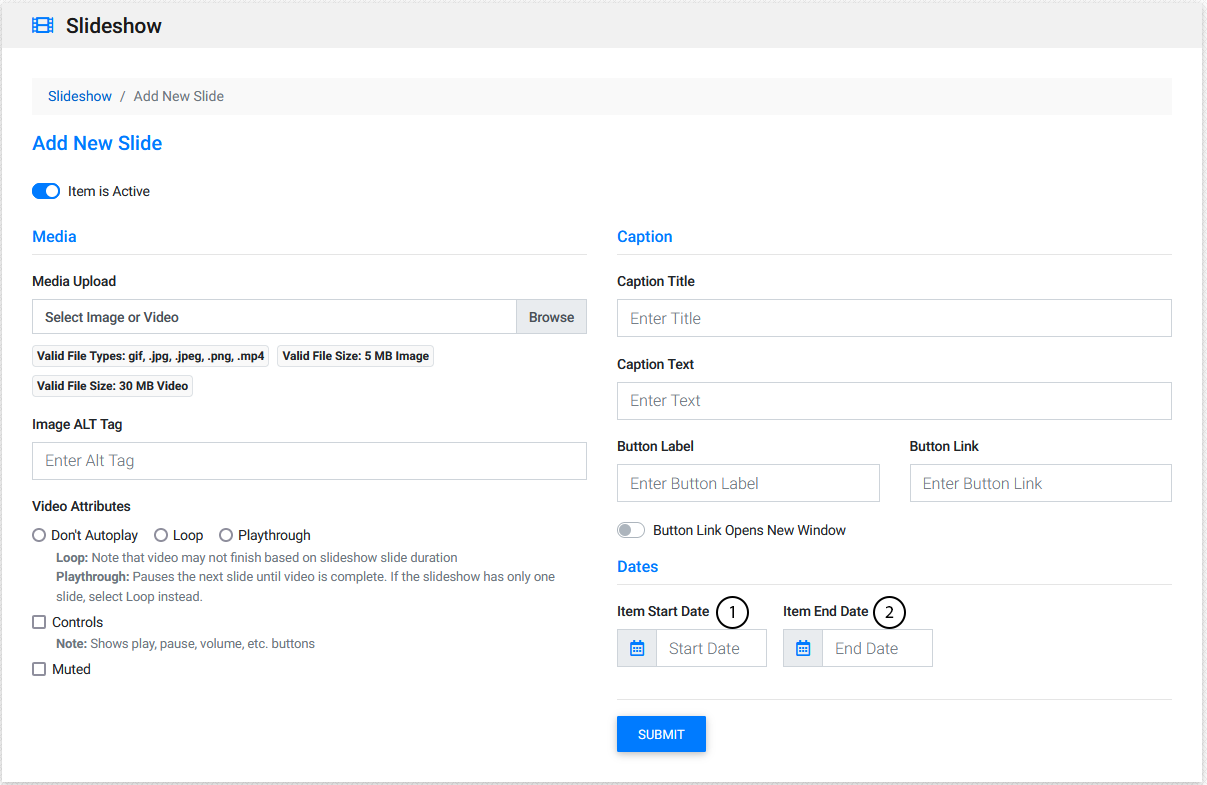
If you want to make use of this type of start-end date functionality on other content don't worry you can! Just check out our content block start-end date tutorial for more information!
Watch Related Video Tutorial: Slideshow Tool Basics
