The Slideshow tool has a few different ways that slides can be displayed, you can choose your desired format with Slideshow Templates.
To change the template that a Slideshow is using, start by opening the slideshow editing menu.
Once in the Slideshow Editing Menu, you can choose what layout template the Slideshow is using with the Template drop-down list.
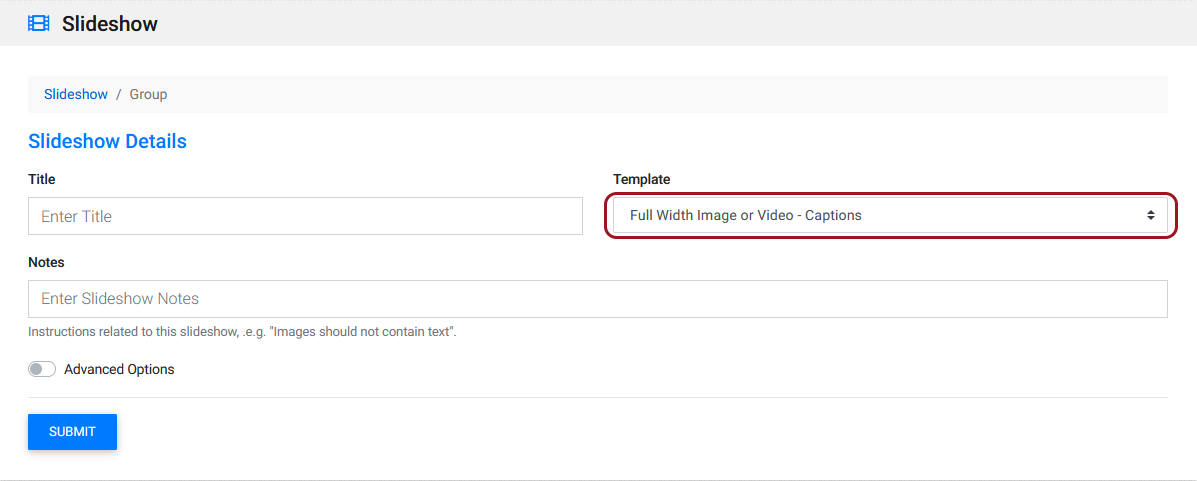
Templates:
The Full Width - Captions template sets your slide to its full width and places default captioning on top.

The Full Width - No Captions template sets your slide to its full width and disables captions.

The Split Screen - Captions on Left template sets your slide to its half its width and puts the caption on the left side of the image.



The Custom Layout template is for if your Slideshows required a specific layout not offered by the previous templates to be developed. If no custom template was developed for you, this template will cause Slides to not show.
Watch Related Video Tutorial: Slideshow Tool Advanced
