Slideshows are a great way to display imagery on your site. To manage a slideshow's slides, access the slideshow tool.
Choose a slideshow to edit and click the "Slides" icon.
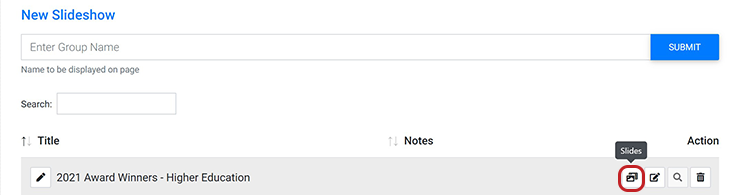
The slides menu gives you access to all the slides in your slideshow. From this menu, you can:
- Add new slides
- Activate/deactivate existing slides
- Edit existing slides
- Delete slides
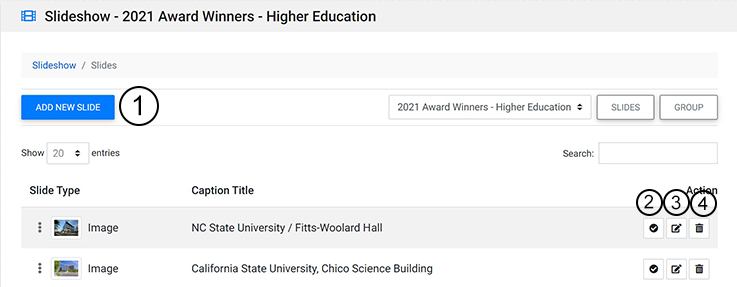
Additional Management Options
Using the dropdown menu and the button near the top on the right side of the page, you can:
- Navigate to other slideshows
- Jump to the current slideshow's Group configuration settings
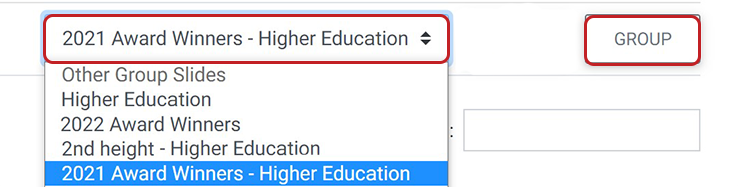
Watch Related Video Tutorial: Slideshow Tool Basics
