Adding captions to a Slideshow are a great way to inform users about your slides or provide additional information!
To get started, go to the slide detail view of the slide you want the caption on.
Once in the Slide Detail Menu, to set a caption on a slide you can do the following:
- Enter the caption's title, this will be displayed in big text on your slide.
- Enter the caption's text, this will be displayed smaller than the title.
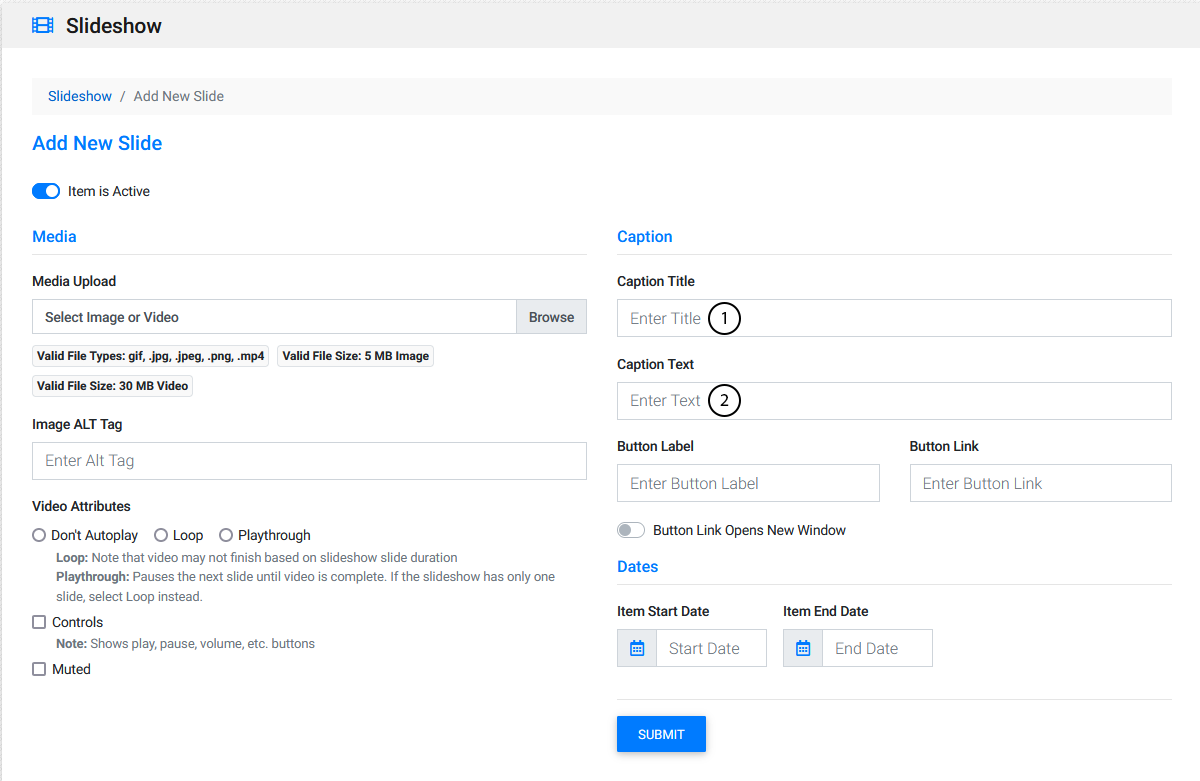
Note: you do not need to have both a title and text, you can use one or the other if, for example, you only wanted a title and no text.
Note: If you do not see the caption options, make sure your Slideshow is not using a template that ends in - No Captions
Watch Related Video Tutorial: Slideshow Tool Basics
