To create a new Slideshow, or manage existing ones, first navigate to the Slideshow Tool in the Plug-Ins Manager.
Once in the Slideshow tool:
To Add a New Slideshow
- Enter the Slideshow Name
- Select Submit
To Edit an Existing Slideshow
- Click the Edit button
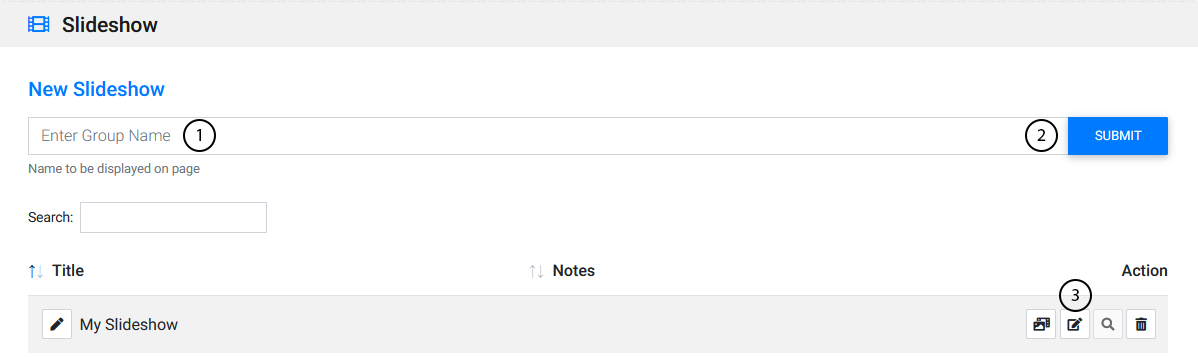
Now,
- Choose a Slideshow Template
- Make a note of any special requirements for the slides.
- Click submit
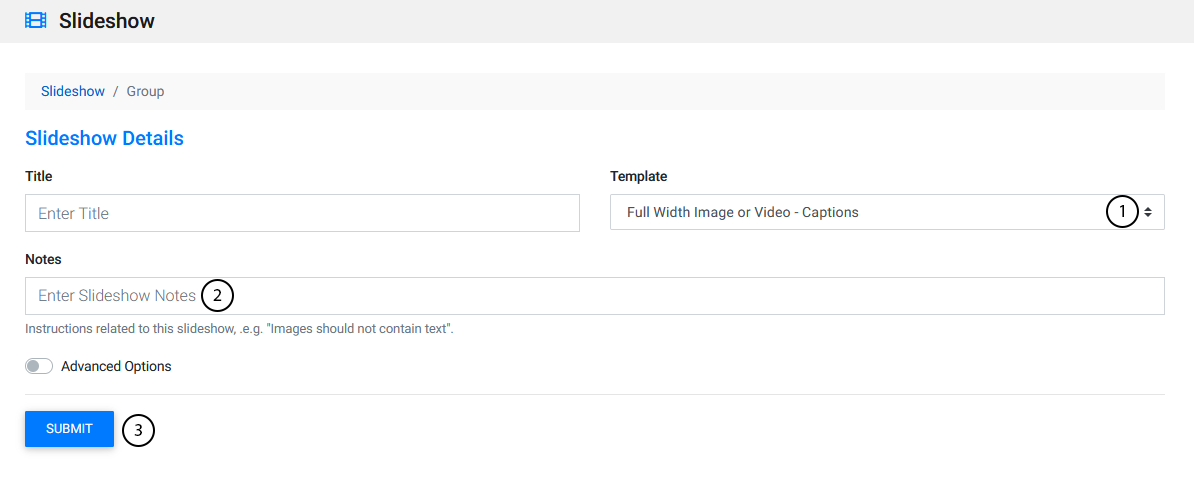
Now you're ready to start adding slides to your slideshow!
If you need more advanced Slideshows, check out our Creating a Slideshow - Advanced tutorial!
Watch Related Video Tutorial: Slideshow Tool Basics
