If you want to have a link on one of your Slideshow's slides, you can! You just need to add a button with a link pointing to wherever on the internet (or on your own site) that you want the button to take you to!
To add a button to a Slide, first open the Slide Detail View. From there, you can add a button link by
- Enter a button label
This is the text that will be shown on the button.
- Enter a Button Link
This is the URL the button will lead to. This can be a relative link if it's to something on your site.
- (optional) Change the Button Target
This toggle controls whether a new window will be opened for the user who clicks on the button.
- Click submit to add the slide.
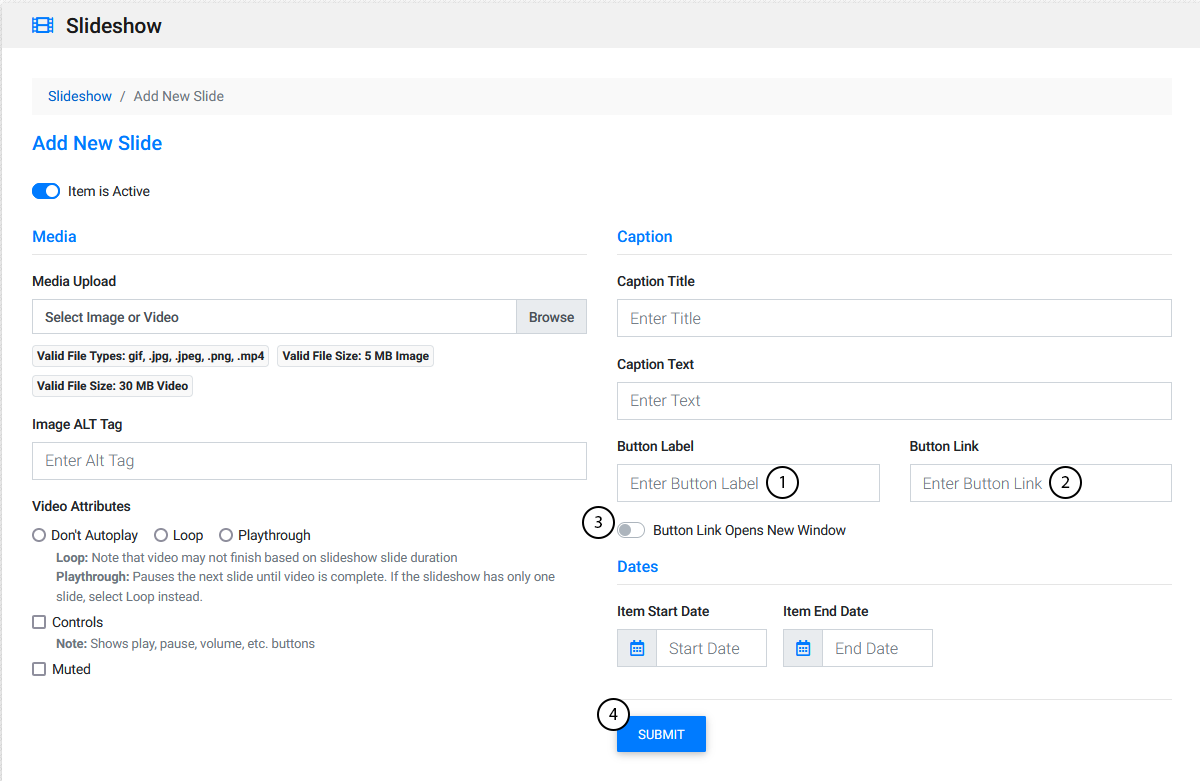
Note: It's recommended you enable opening links into a new window if the link leads to another web site. Having the new site open in another window means that users can keep browsing your site easily once they're done with the content you linked with your button.
Watch Related Video Tutorial: Slideshow Tool Basics
